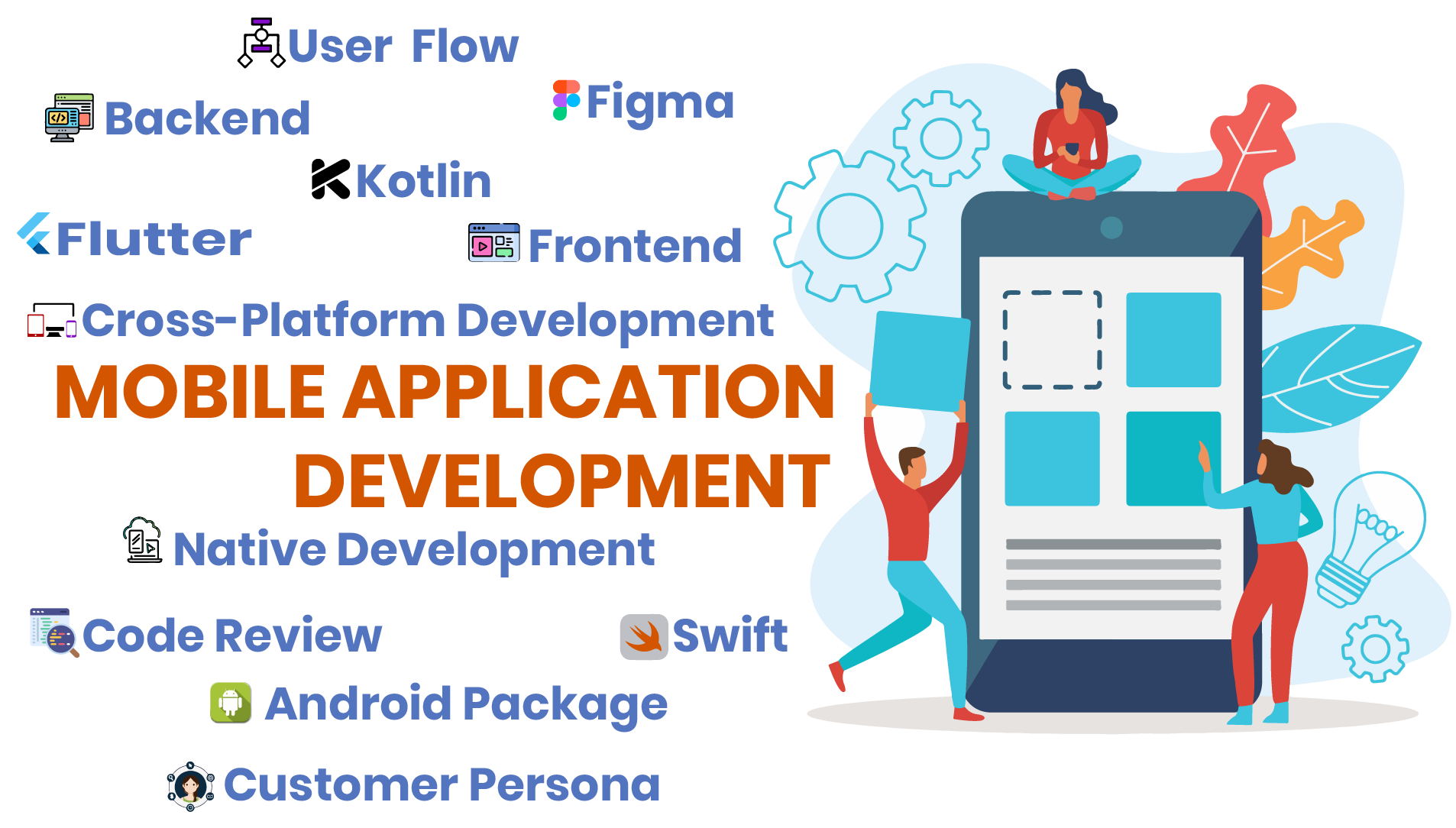
Mobile Application Development
iOS & Android
Apps developed using the native iOS or Android language. Apps are developed individually for iOS and Android.
Hybrid
A cost effective way to build your app. Offering the same features as a native app, but is only built once and works on both iOS and Android.
Cross Platform
Also a cost effective way to build your app, Hybrid apps are loaded over a web browser, so it can run on any device, including desktops.
Responsive
Responsive websites are normal websites that have been designed and built to look great on mobile devices as well.
Why You Want a Mobile App
These days businesses are using apps to make life easier and save time. Think of scanning a QR code to view a food menu, a digital wallet to pay your bill, etc. If your business can offer your clients value, make their life easier, save them time or money, then a mobile app could be a good investment.
Another purposeful reason to build an app could be to improve internal business processes by offering your staff an app to carry out their work, eventually saving your business time and money. Think of availability and calendar type apps, resource booking and inventory management.
A purposeful / useful mobile app can offer your clients value by taking advantage of mobile phone features that aren’t available on your regular website. It can also simplify the experience for users with a dedicated mobile app version of your site.
THE PROCESS
1. Client Onboarding
Initial meeting and information gathering.
2. Discovery
Understanding the primary purpose of the app and goals for the business.
3. Technical Design
Document a mobile app solution including all features and design ideas in line with the discovery results.
4. Visual Design & Prototype
Design the app using an online prototype tool (Figma) to see how the app will look when complete.
5. Review & Approve
Submit app prototype for customer review to request revisions or approve.
6. Server Setup
Set up a temporary development server for the database and backend of the mobile app.
7. Build App (R1)
R1 (Release 1) of the app is a basic version of the app to review, test and approve functionality.
8. Build App (R2)
R2 of the app is a cleaner version of the app with the visual design completed and ready for review.
9. QA Testing
Check mobile app functionality and visual design prior to client final review.
10. Final Release
Final release is the completed version of the app ready for the final review.
11. Review & Approve
Customer to install the final version of the app to request revisions or approve.
12. Publish App
Publish the app to the App Store and Google Play.
